What Does CLFS Mean On Instagram?
Social media is all about hashtags and cool slangs. Be it #BFFS or #IYKYK, people love to interact this way while they are on social media.
Just like these trendsetters, a new “CLFS” slang is trending on Instagram. If you are also wondering what does CLFS mean on Instagram, this post is for you.
A lot of Instagram audience, especially the Gen Z use such slangs in their day to day conversations and posts and stories. CLFS or CF simply means Close Friends.
What Does CLFS Mean On Instagram?
In 2018, Instagram introduced a new feature on it’s platform know as the “Close Friend” feature. You must have seen many people post their stories with a Green Circle around their story. That green circle means you are added to their close friends list.
The CLFS widely seen on Instagram means “Close Friends”. People often use this slang in their chats. You might also find #CLFS in Instagram stories and posts, which means the same.
Now why Instagram introduced this feature?
Well, there are times when we wish to share content, or a post with our closest group, instead of all the followers on Instagram. Earlier where we have sit back and hide the stpry from unwanted people, now with this Close Friend feature, Instagram made it easy to share your story with a certain group of people without having to hide any of your followers.
Isn’t that amazing?
How to Make Someone a Close Friend on Instagram?
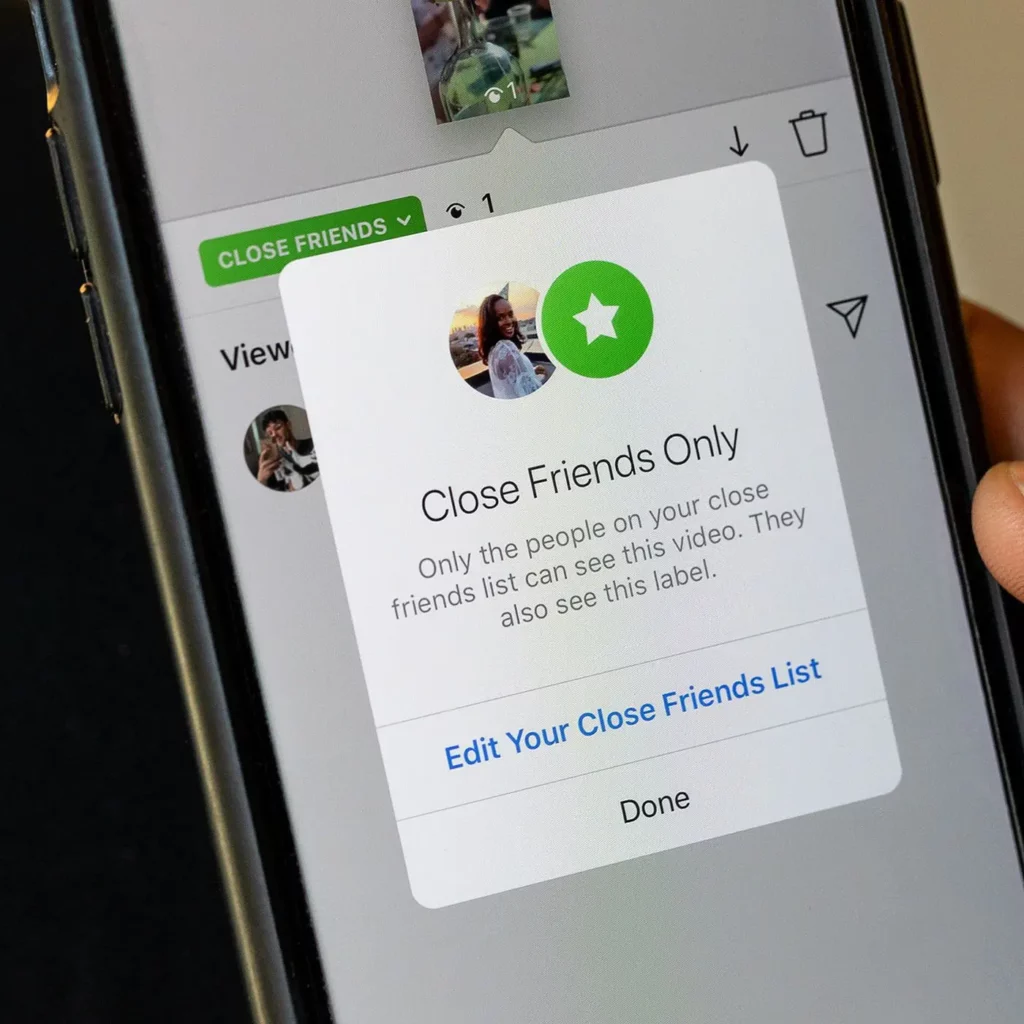
Now that you are already amazed with this feature, you must be wondering how to use the Close Friend feature on Instagram to add any person to your close friend group. Right?
To make someone a Close friend on Instagram, you need to follow few basic steps:
- Open your Instagram account and go to your Profile Icon.
- Click on the “Following” option.
- Now type the name of the follower you want to add to your Close Friend list.
- Now click on that person’s profile. On his/her profile click on “Following” option.
- A pop up menu will appear on your screen, where you’ll find the option to “Add to close friend list”. Click on it and you’ll see that person’s profile being added to close friend.
- Now do the same for all the people you want to add to your Close friend group.






